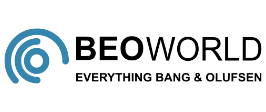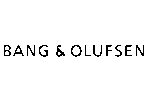Beo5
The Beo5 is expected to become an important part of the new B&O range. It is designed to work with all of the range but is particularly suited to use with the TV range when partnered with the BeoMedia devices. A backlit screen, which is able to be configured via a USB connection on the […]
Overview
The Beo5 is expected to become an important part of the new B&O range. It is designed to work with all of the range but is particularly suited to use with the TV range when partnered with the BeoMedia devices.
A backlit screen, which is able to be configured via a USB connection on the docking/charging station, sits on top of a very tactile metal control sphere. The interface is a modification of the well known Beo4 layout but with the addition of a click wheel and ring of control buttons. A numeric keyboard can be activated on the touch sensitive screen by pressing TEXT. Different set ups of screen can be customised by the user though this has to be set up by the dealer. Configuration is a dealer task.
One Way Traffic
The remote is not the hoped for return to two way remote control but does allow the screen to be customised to suit a user’s system. In particular it is thought that program logos could be able to be imported onto the screen. It would appear that these are B&O defined so may be somewhat limited.
Fully Compatible
As the Beo5 uses a derivative of the original Beolink 1000 codes, it is able to be used with many products dating right back to the eighties. It will replace the Beo4 in time and will be supplemented by a basic control for sets such as the Beovision 8.
Product Details
Software
No software information available.
Product Specification
No specifications provided.
Downloads
Type | Language | Type | |
User Guide | Arabic | Beo5 User Guide | |
User Guide | Czech | Beo5 User Guide | |
User Guide | Finnish | Beo5 User Guide | |
User Guide | Greek | Beo5 User Guide | |
User Guide | Hungarian | Beo5 User Guide | |
User Guide | Japanese | Beo5 User Guide | |
User Guide | Korean | Beo5 User Guide | |
User Guide | Latvian | Beo5 User Guide | |
User Guide | Lithuanian | Beo5 User Guide | |
User Guide | Polish | Beo5 User Guide | |
User Guide | Portugese | Beo5 User Guide | |
User Guide | Russan | Beo5 User Guide | |
User Guide | Slovakian | Beo5 User Guide | |
User Guide | Danish | Beo5 User Guide | |
User Guide | Dutch | Beo5 User Guide | |
User Guide | EN | Beo5 User Guide | |
User Guide | French | Beo5 User Guide | |
User Guide | German | Beo5 User Guide | |
User Guide | Italian | Beo5 User Guide | |
User Guide | Spanish | Beo5 User Guide | |
User Guide | Swedish | Beo5 User Guide | |
XML Generator 3rd Party | EN | Beo5 XML Generator 3rd Party | |
Software | v5.12 | Beo5 Software | |
Service Manual | DE | Beo5 Service Manual | |
Service Manual | FR | Beo5 Service Manual | |
Service Manual | DK | Beo5 Service Manual | |
Service Manual | IT | Beo5 Service Manual | |
Service Manual | ESP | Beo5 Service Manual | |
Service Manual | EN | Beo5 Service Manual |
Photo Gallery
No gallery images.
Frequently Asked Questions
No FAQs available.